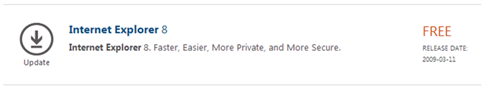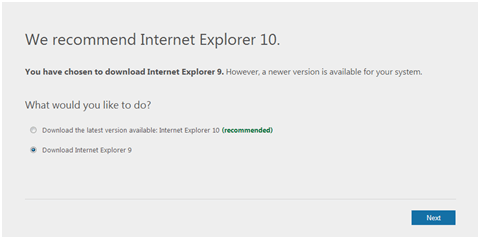Technical
Internet Explorer
How to check the version of Internet Explorer on your computer:
Open Internet Explorer-Go to Toolbar and Select Help > About
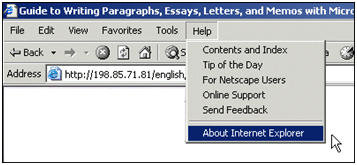
Recommended version:
Windows XP-Internet Explorer 8
Windows Vista / 7-Internet Explorer 9
Windows 8-Internet Explorer 10
To check if your PC is 32bit or 64bit:
Windows Vista/7/8: Go to Control Panel > System and Security > System
Windows XP: Control Panel > System
Download Internet Explorer Updates from:
http://www.microsoft.com/en-za/download/ie.aspx?q=internet+explorer
Select the Internet Explorer that corresponds to your version of Microsoft Operating System as shown